Options
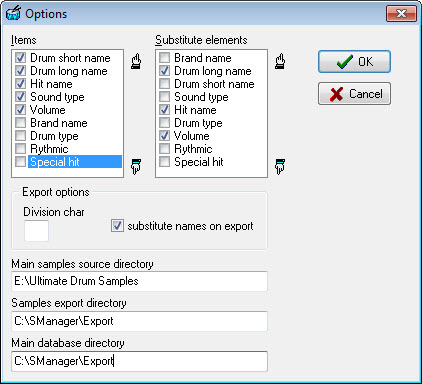
Items listbox – defines attributes and order in which they appear in the sample tree. Check the item to make it appear in the tree. Drag and drop items within the list to change to order of appearance of attributes. (or use Move up and Move down buttons)
Substitute elements listbox – defines attributes to be used in sample name substitution and order in which they appear in the sample name. Check the item to have it included in the sample name on export. Drag and drop items within the list to change to order of appearance of attributes. (or use Move up and Move down buttons)
Settings are used only if Substitute names on export checkbox is checked.
Division char – character that is used to divide attributes on export, default is space, you can use "_" instead, for example.
Substitute names on export – defines if original sample names are renamed on export corresponding to the setting of Substitute elements listbox. If you have selected for example Brand Name and Drum Short Name attributes and have selected several snares, files on export will look something like
Tama Snare 1.wav
Tama Snare 2.wav
Gretsch Snare 1.wav
Gretsch Snare 2. wav
etc.
Note that the order number is added to the sample name where sample names are the same.
Samples default directory – directory where samples are located. As default, samples are stored on the DVD and samples default directory points to CD/DVD-ROM drive. If you move all files from the DVD to harddisk, make sure to copy while maintaining the directory structure for relative paths to stay valid. Then point Samples default directory to the directory where the files reside now.
Samples export directory – directory where exported samples are stored
Main database directory – directory where database containing sample information is stored